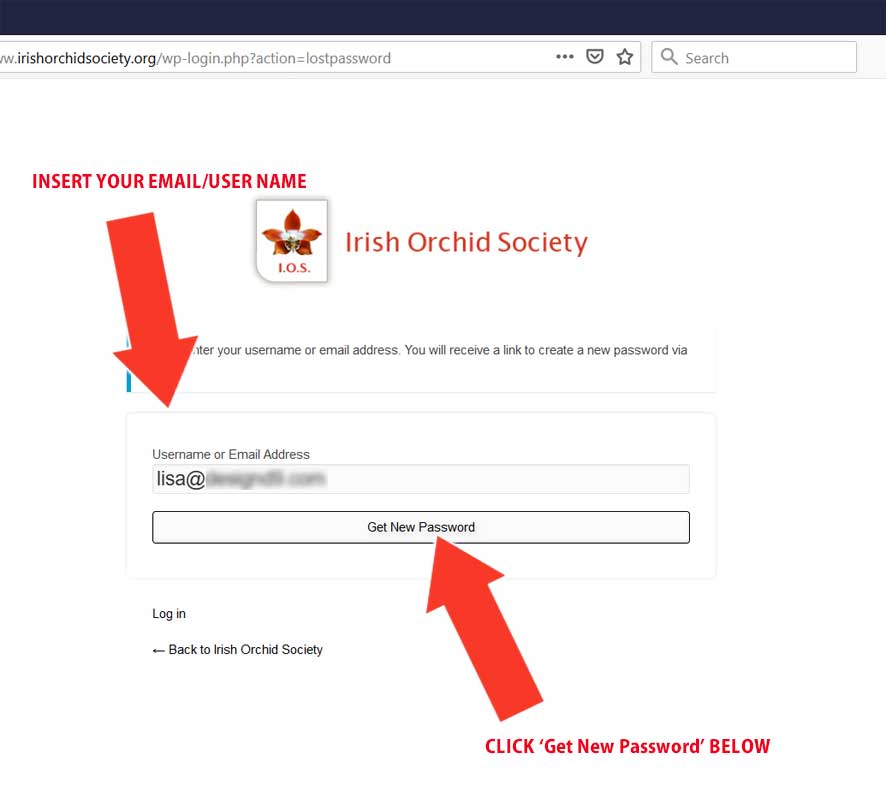Follow this step by step guide if you're having problems logging into the website and renewing your membership.
Step 1
Click on 'Log In' on the top right hand side of the page.

Step 2
Insert your Username or Email address in the first box. Click on 'Lost your password'? if you cannot remember your password or never set your password before.
If you DO know your password skip to Step 8, otherwise continue below.
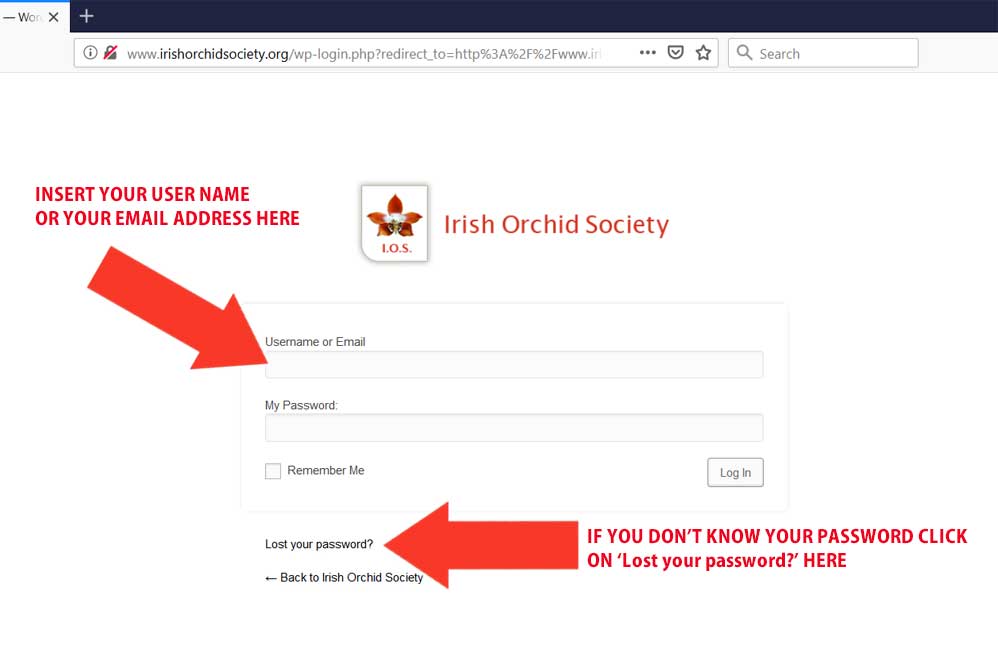
Step 3
Insert your Email address or Username (if you know your user name). Then click 'Get New Password'. Now check your email. Don't continue trying to put in your user name or password as you need to check your email first to continue the process.
Step 4
You need to go to your email programme and check your email. There will be a mail from [Irish Orchid Society] entitled 'Password Reset'.
The email will contain the following information:
-------------------------------------------------------------------
"Someone has requested a password reset for the following account:
Site Name: Irish Orchid Society
Username: xxxx (your user name will be here)
If this was a mistake, just ignore this email and nothing will happen.
To reset your password, visit the following address:<https://www.irishorchidsociety.org/wp-login.php action=rp&key=vBcLOVAhY0GhtDbaMzjR&login=xxxx>"
-------------------------------------------------------------------
You need to click on the long link above. This will automatically open up your browser (see pic below) with instructions to reset your password.
Step 5
You can delete the suggested password above and put in your own. Please use a strong password as this protects the security of the website. It may help to write it down in a notebook somewhere.
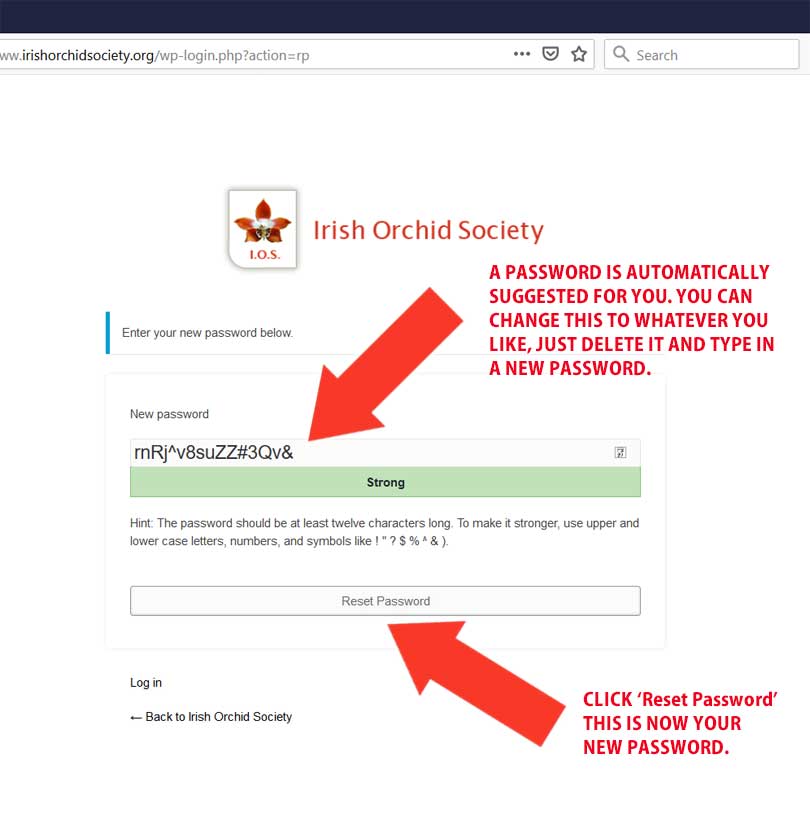
Step 6
Click 'Log in' to log into the website.
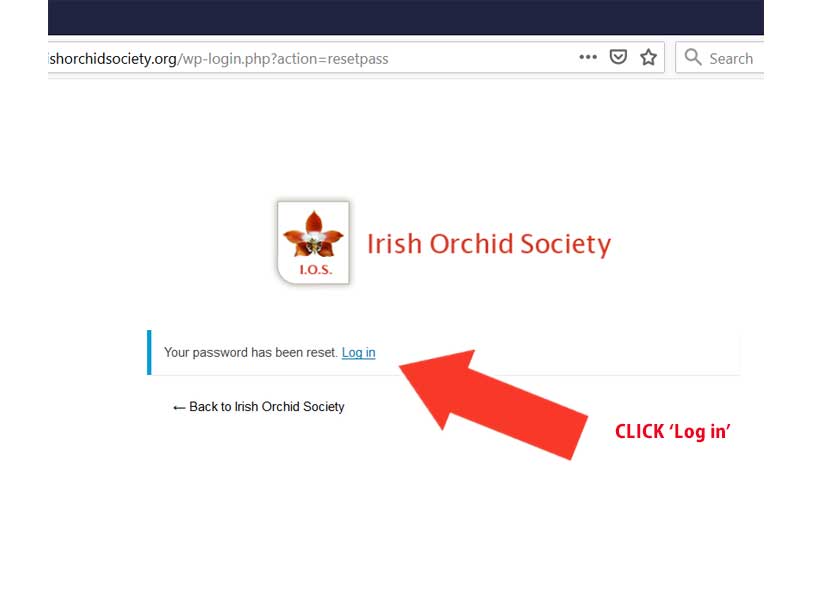
Step 7
You are now logged in. To renew membership click 'Please renew your membership'.
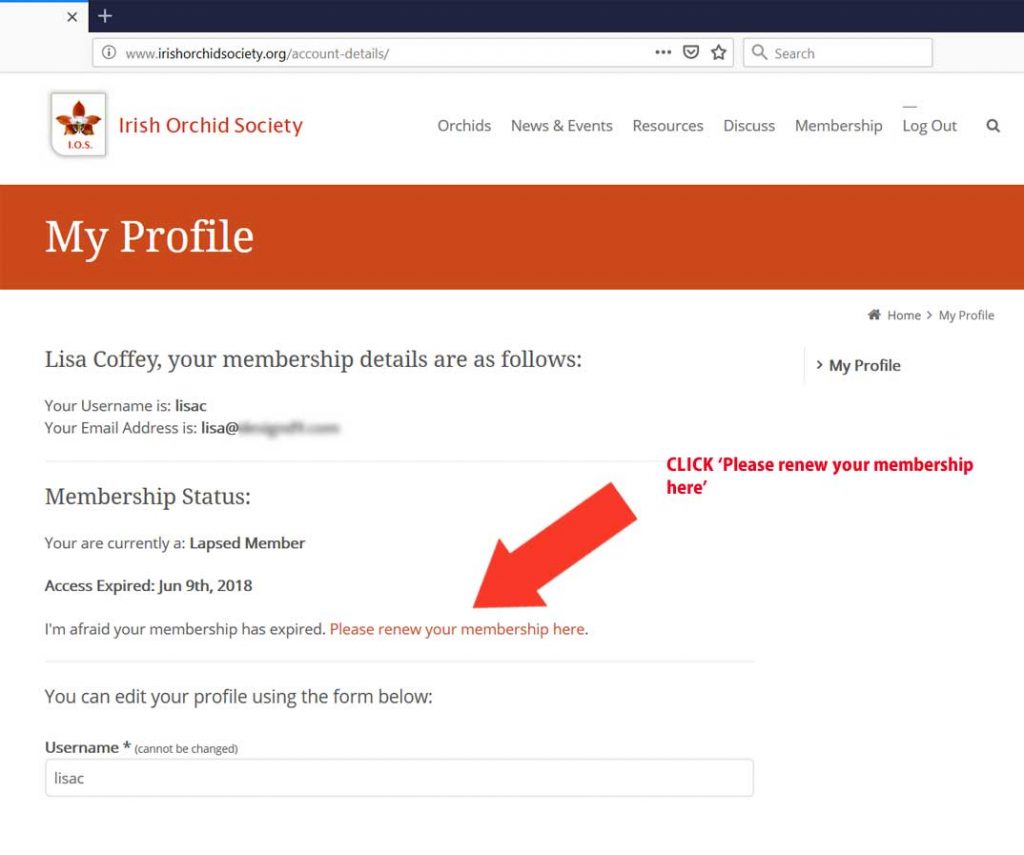
Step 8
Choose the appropriate membership type above. This will bring you to your profile information.
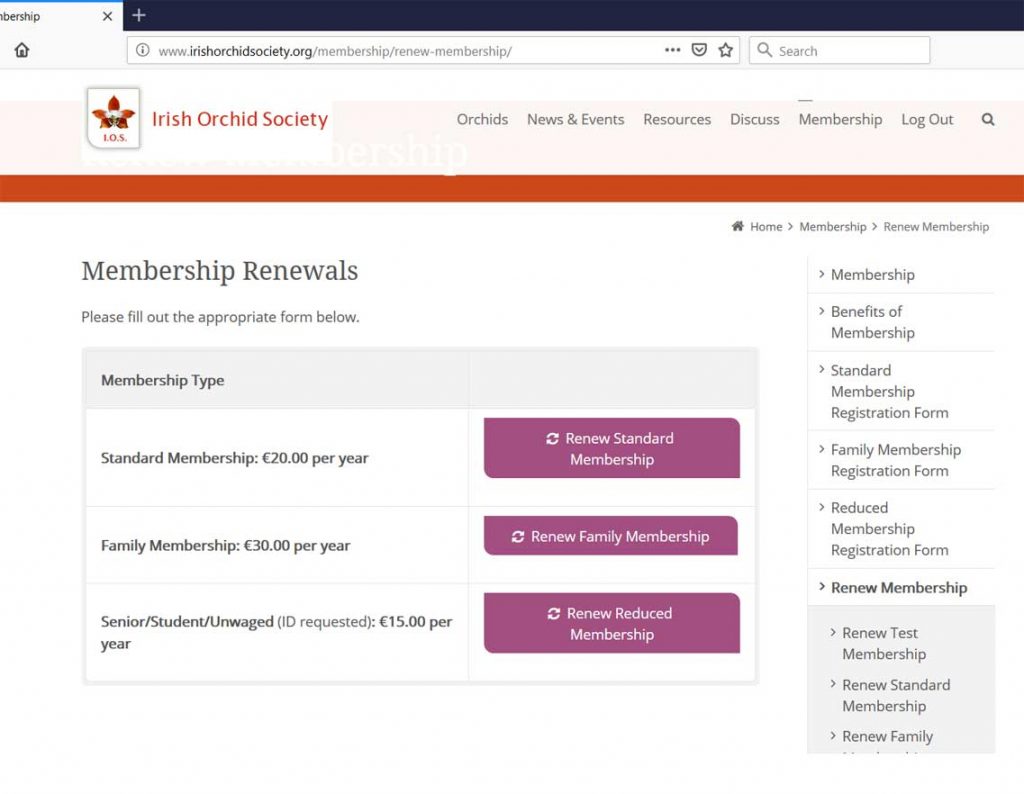
Step 9
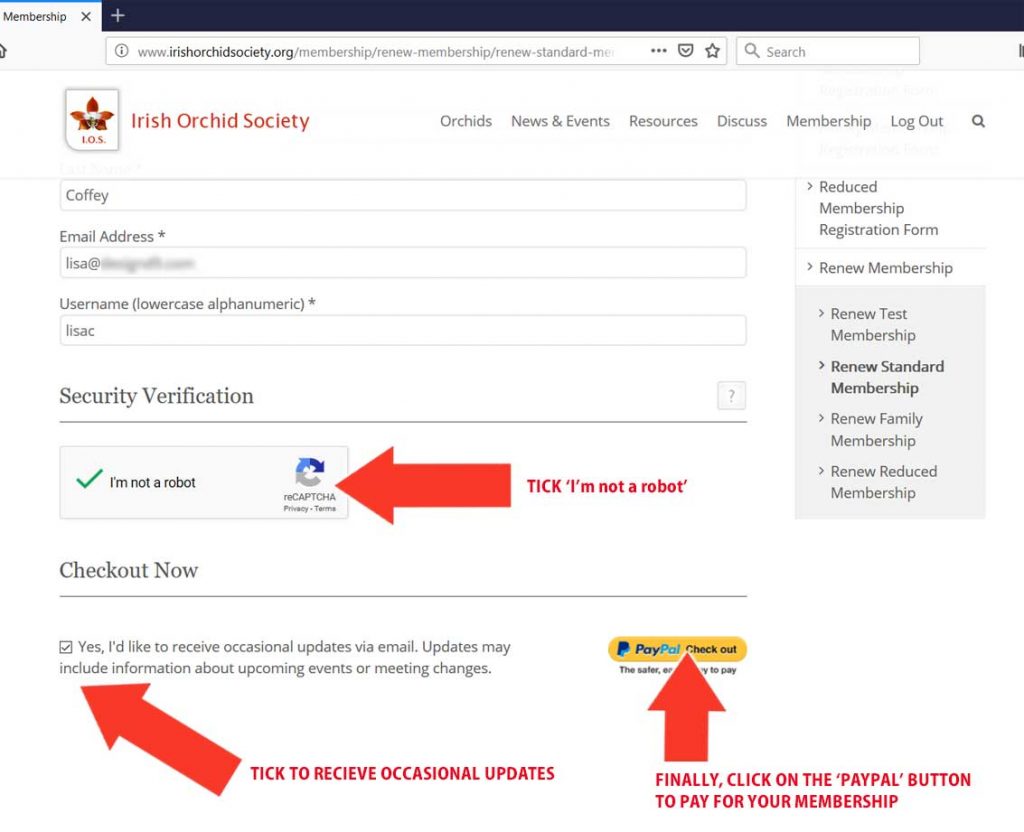
Scroll down past your 'Your Profile' to Security Verification (pictured above), tick the security verification, tick the box to receive updates (these are very occasional, we won't spam you!), finally click on the PayPal button. This will bring you to PayPal where you can pay for your membership.